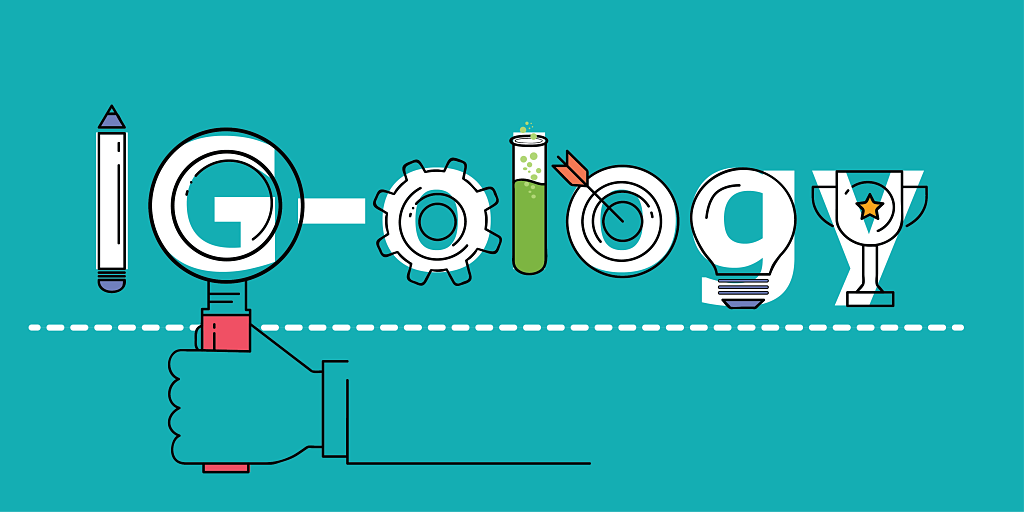
 Hi, I’m Brita Blesi, a Senior Consultant at The Improve Group. For this month’s IG-ology, I want to tell you about something that’s extra useful right now: virtual focus groups and engagement. While technology was long thought to be exclusive—because not everyone had the tools to participate —nowadays, technology can actually increase inclusion. With more people having phones and free internet, many can more readily participate virtually than they could in an in-person engagement. In physical focus groups, people requiring things like transportation or childcare frequently have been excluded from participating. Yet, there are so many tools for online participation that it can be overwhelming—which platform do you pick? Let’s review some tools I have used recently and then how to choose the one that best fits your situation.
Hi, I’m Brita Blesi, a Senior Consultant at The Improve Group. For this month’s IG-ology, I want to tell you about something that’s extra useful right now: virtual focus groups and engagement. While technology was long thought to be exclusive—because not everyone had the tools to participate —nowadays, technology can actually increase inclusion. With more people having phones and free internet, many can more readily participate virtually than they could in an in-person engagement. In physical focus groups, people requiring things like transportation or childcare frequently have been excluded from participating. Yet, there are so many tools for online participation that it can be overwhelming—which platform do you pick? Let’s review some tools I have used recently and then how to choose the one that best fits your situation.
Adobe Connect offers a rich set of tools for an online focus group and the ability to mix video, voting, chat, and verbal response to support different kinds of processing. Small group breakout rooms for discussion are also an option. From the presenter’s perspective, this platform allows you to prepare views and presentation elements (like a PowerPoint presentation) in advance for seamless movement through your facilitation. It also provides documentation of all written content and recording, which helps with analysis. In a recent project, we used Adobe Connect to facilitate workshops and co-create with people from every part of Minnesota, without anyone needing to travel. This cut travel costs like overnight hotel stays for those with long commutes, too.
Zoom is another option. Zoom offers an environment that might be most like the in-person focus group format, with the gallery view we have all become familiar with. Participation is largely verbal (though chat and other online meeting tools can be used with Zoom as well), meaning facilitators must adapt to support the flow and depth of the conversation. For a project with a Minnesota state agency, Zoom allowed people to participate with their computer or phone; this flexibility allowed even more people to participate. In another project, we joined an already planned Zoom meeting to consult with grantees. Zoom’sscreen-sharing feature was critical with this group to review, reflect, and brainstorm simultaneously. Then, Zoom’s recording feature helped the information be available to stakeholders who can’t always make meetings due to frequently shifting schedules.

Then there is Focusgroupit, which allows asynchronous focus group engagement so participants can come and go according to their schedules. Participants can respond to each other’s comments by showing agreement and/or adding their own. The content can be exported for analysis. Focusgroupit also allows for World Café-style input, such as posting responses from the first round on the site, then facilitating a larger group to react to and build on those responses. With good instructions and thoughtful facilitation, this approach can work well for those with easy access to and ease in an online engagement but varying schedules.
How to choose? Consider factors such as:
- Participants’ level of familiarity with technology
- Whether participants are using a computer or smartphone
- If participants need to have interaction with each other to get the data and engagement you need
- If participants can commit to participating on a certain day and time
But overall, remember that even though technology can feel overwhelming, you know your stakeholders and community best and are best able to weigh the pros and cons of virtual engagement. Your instincts—plus some adaptability and patience—will make you a pro virtual focus group facilitator in no time!
